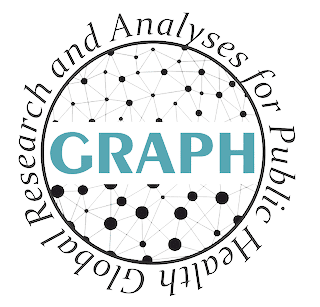
In many real-world data analysis tasks, especially in epidemiology, we often need to generate the same type of plots for multiple regions or indicators. In this lesson, I learned how to automate such repetitive plotting workflows by combining the power of {ggplot2} and {purrr} in R.
I began by exploring the programmatic capabilities of {ggplot2}, building reusable, custom plotting functions to streamline graph creation. I then used {purrr} to iterate over subsets of data and variables, allowing me to automatically generate and save multiple plots in a single step. This automation not only improved my efficiency but also ensured consistency across visual outputs.
Key Skills Gained:
- Identifying Repetitive Plotting Tasks
- Recognized when repetitive filtering and plotting are necessary and designed structured workflows to handle them efficiently.
- Creating Custom Plotting Functions
- Built flexible plotting functions that support dynamic inputs for subsetting data and customizing plots.
- Automating with
purrr::map()
- Used
map()to iterate over a vector of variables and apply plotting functions automatically.
- Combining Iteration Techniques
- Integrated
map()inside for loops to generate plots across multiple combinations of subsets and indicators.
For a step-by-step guide with practical examples, visit this site.