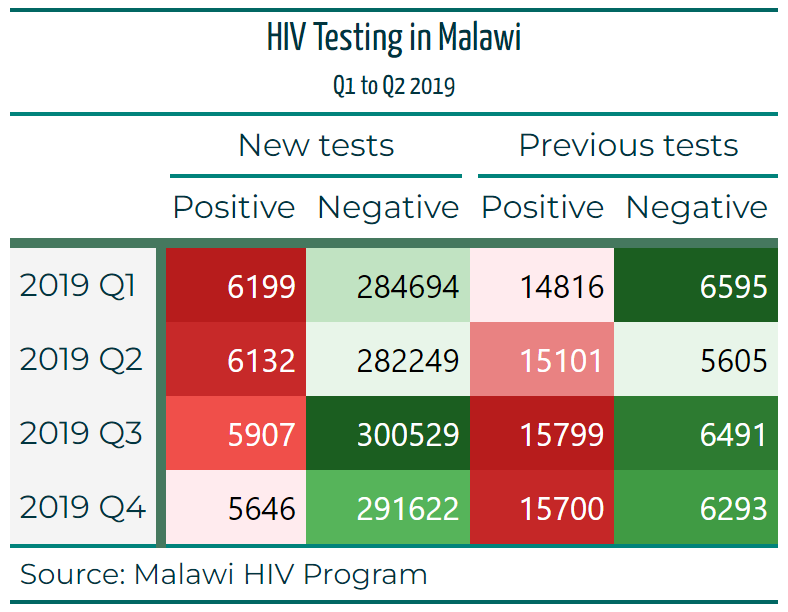
Building on the foundation of the previous {GT} lesson on table structure, I advanced my skills in using the {GT} package to refine, annotate, and style tables for scientific reporting. This lesson focused on improving table aesthetics and clarity—vital for communicating scientific results effectively.
Key Skills Gained:
- Formatting Table Values And Chemical Formulas Using (
fmt_units) and (fmt_scientific)
Used
fmt_units()to clearly annotate values with measurement units (e.g., mg, kg, L).Applied
fmt_scientific()to format chemical values and numbers using scientific notation.
- Using the
opt_*()Methods for Quick Styling (Fonts, Colors & Spacing)
Customized fonts and layouts using
opt_table_font()andopt_stylize().Adjusted spacing to improve readability between closely packed values using
opt_horizontal_padding().
For a step-by-step guide with practical examples, visit this site.